Smart-Pack for Revit – Quick Convert
Quick Convert converts all the elements in the selected DWG file to a specified Revit line style. Using the tool is a three-step process:
- Select the Revit line type. You can convert to detail lines, model lines, area boundaries, room separation lines and space separation lines.
- Select the DWG file you want to convert. You can select an imported or linked file.
- Click the OK button to convert the DWG.
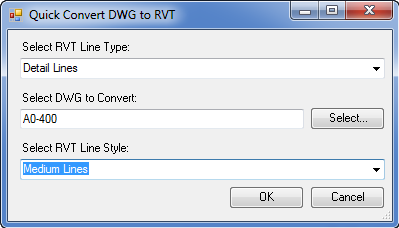
NOTE: Quick Convert does not convert DWG text to Revit text. The Revit API cannot read DWG text. You will need to add your text and dimensions manually in Revit.
Similarly, Quick Convert converts leaders and dimension strings but not the text associated with those elements. Hatch patterns in the DWG file will be converted to Revit lines, not fill patterns.

