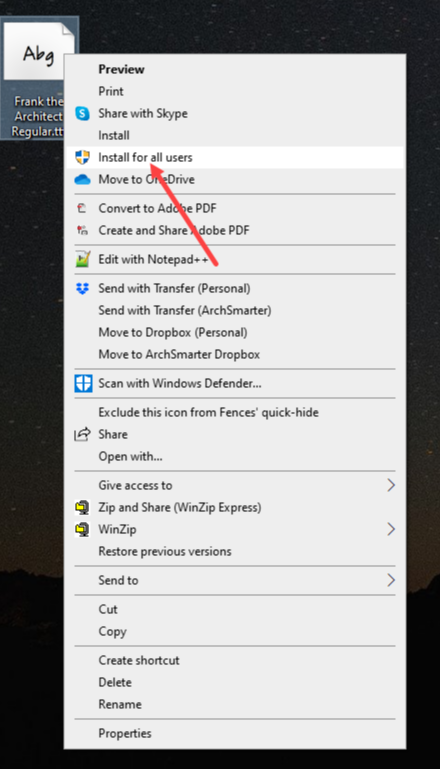Smart-Pack for Revit – Replace Font
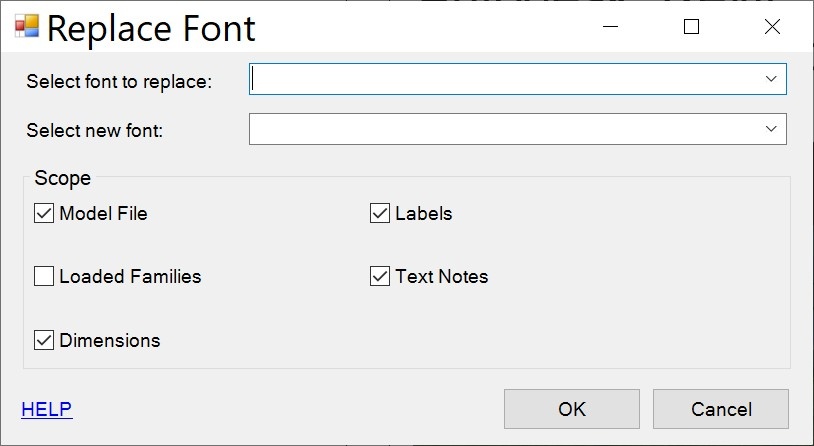
The Replace Font tool replaces the selected font with another font of your choice. You can replace the font in text styles, dimension styles, and all the loaded families.
TroubleshootIng
If you do not see the font you are looking for in the "Select new font" selection, it could be that it is installed for the local user, not all users. To resolve this, locate the font in your Fonts folder, right-click it then choose the "Install for all users" option. Next, reboot your computer then open Revit. The font should appear in the Replace Font dialog.